In a multiplayer scenario, at times it is beneficial to distinguish between different input designations and assign them specifically to a player. In this case, I had a game where one player controlled the vehicle and another player controlled the gun turret on the back. In this scenario, I needed certain input to be dedicated to a specific player.
To do this in Unity for an Axis Input, set the Joy Num field to a specific player.
For a Button Input, add the term "joystick #" in the button field rather than just stating "joystick". Using just "joystick" actually allows all controllers to trigger that input.

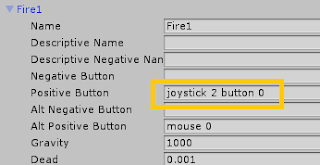
No comments:
Post a Comment